Jr. College Admission Process
- BiGBlogs
- Aug 1, 2020
- 5 min read
Updated: Aug 3, 2020
The blog is a guidance for parents and students on how to fill in the forms as required for junior college admission in any stream. Just follow the process as given below and you will be able to successfully be able to submit your admission form for XI.
This is focuses on Pune admission - however for other division there is hardly any differences - for other centres refer below table:
Official Website Region
amravati.11thadmission.org.in Amravati
aurangabad.11thadmission.org.in Aurangabad
mumbai.11thadmission.org.in Mumbai
nagpur.11thadmission.org.in Nagpur
nashik.11thadmission.org.in Nashik
pune.11thadmission.org.in Pune
parent website: https://11thadmission.org.in/
Email IDs of each Region are mentioned on this website in case if you need any information, you can contact them directly.
lets start: have your Admit Card and Result Marksheet ready with you for quick reference
For complete process to download your Result Marksheet - Click Here
Step-A: Get yourself registered for College Admission Portal
Visit: 11th Admission (Pune) Website and Register yourself (Student) - Parent can help in filling in the required details. Most of the details are self explanatory - but we shall go through the process.
Laptop/PC - highly recommended - if no choice mobile is also fine.
1. For Registration click on the Student Registration (green button) as seen in the above image

2. Fill in the details as required below:
Applicant's School Area: in which area was the students school located - within Pune (including Pimpri Chinchwad) municipal corporation limits - or from outside of Pune municipal corporation limits - or from Outside of Maharashtra state?

Applicant status: whether you are applying for the first time or you are a repeater for this application or even for someone who has previously passed and now wants to continue with 11th.
Which Board: choose the appropriate board - this is available on tour marksheet or even hall ticket

Applicant's Personal Information: Now fill in Students personal details -
seat number: Roll No on Hall Ticket
Month: July (or as applicable for previous attempts)
Year: 2020 (or as applicable for previous attempts)
Name: exactly the same as mentioned on your Hall Ticket
Mobile: Either Parent or Student - whomsoever is active on Mobile
Email: Either Parent or Student - whomsoever is active on Email
Security Questions and Password - as per choice (save this)
Fill the Robot verification - CAPTCHA as shown in the image
Hit Register - Done.
It will now give you a PRN Number - ensure that you copy and keep this saved somewhere - all your correspondence will happen this.
Step2: Applying for Junior College Admissions
Visit: 11th Admission (Pune) Website and Login with your PRN Number - Parent can help in filling in the required details. Most of the details are self explanatory - lets go through the process.
Ensure details for the Student looking for admission (All Scanned as JPG, BMP, PDF format; less than 1MB in file size)
- Result Marksheet
1. Login with PRN number and Password

2. After login you will see the below:
Student name and details shall be visible in place of the Black masked spaces in your form.

Although the form indicates Incomplete - it just means that you are yet to fill in your Application Form: Part1 - The first part is ONLY Application Form Part 1: which has been opened yet. Part 2 has not been opened and you shall get intimation about the same by the Board. No Need to Panic!
3. You will see this menu on the left hand side of the page after login. Here we need to fill in details as mentioned below - Please note that you can NOT advance ahead unless you have given all the details required in order of appearance. Example: Personal Details has to be complete to move to the Address Details.

here we need to fill in Application form only. So let's start fill up giving details of each.
4. All Fields marked with Red Asterisk (*) are compulsory - so ensure that you fill in details for all the fields as required. Most of the form is self explanatory.
5. Personal Details

Fill in your Complete name as represented in your Hall Ticket (Admit Card)
Mother's Full name
Enter AADHAR CARD number if you have - if you don't leave it blank
Mention full name of School
In case if you are opting for Inhouse Quota of the Same School for Junior College - then only fill in School Index Number or UDISE number as given by the school - OR ELSE LEAVE IT BLANK
Again - Do NOT Fill in any code if you are NOT opting to get admitted in the same School for Junior College as well
School Index Number is the School number as per your Hall Ticket (Admit Card)
Save & Next
6. Address Details
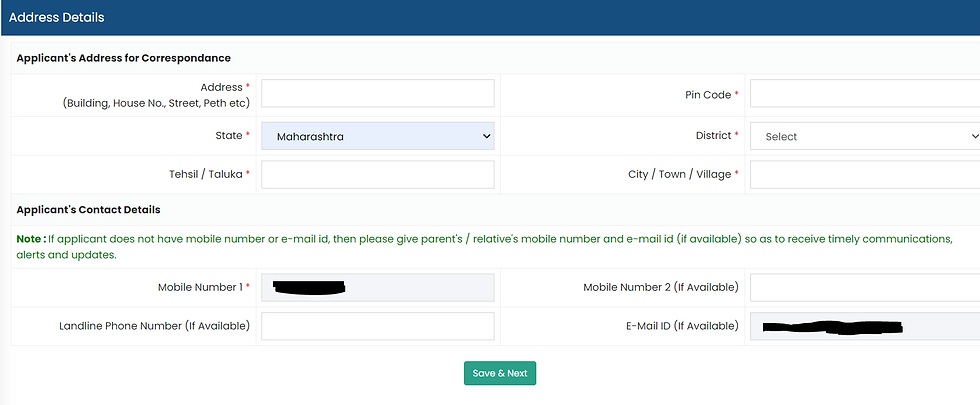
Fill in your complete correct address
State, District, City, Taluka - in case of Pune City - then everything would be Pune
Your Default Mobile number and Email would be shown (same as that you used during Registration)
Add in more details if you wish to - OR else leave it blank
Save & Next
7. Category & Other Reservations Details

Select your Category from the given options - however ensure that you do have supporting documents for the same or else they will be considered as void.
If you have not given any School Index number or UDISEC number then Inhouse Quota Admission will be default as "NO" - which translates into that you are NOT opting to taking any admission within the same institute as that of your school
Save & Next
8. Qualification Details

Select your Passing Status and Yes/ NO for the next two
Submit your total marks under Marks Obtained, out of Marks (500) - Percentage will be calculated by itself
Save & Next
9. Document Verification Details

This part of the form deals with your Document verification center - as in when you submit your documents (upload); this Educational institute would be own the responsibility for the verification of your documents. From Students perspective, just select the Centre closest to your house.
Select the area where You Stay - example: Kothrud - then only option for Guidance Centre would be KHS
In case of any queries - Student can contact with the respective Guidance Centre
Save & Next
10. Upload Required Documents

Here you need to upload the documents for verification
10th Result Marksheet is mandatory item
11. Pay Processing Fee
Further to this you will be asked to pay a 125/- INR towards processing Fee - which can make the same through Online Transfer - Please note that payment gateway server is running slow due to heavy load on it and may take time. Do NOT RUSH - you have enough time to get transfer the money - try after some time.
12. Lock Application Form
This part gives you a Preview of your entire form. Double Check everything before submitting the form. This is to avoid running to correct the typos' or errors in the form.
Thank you for reading, we shall be updating this space in near future with Part 2 of the Junior College Admission Process. Please share any modification, corrections or additions you would like to see.
Kindly share the link if you feel anyone needs this as a guidance to fill the form.
All images and material has been taken from the Pune 11th Admission Website
This is open invitation to all Professors, Teachers, Parents and Students - for those who need any help or guidance on How to - College Admissions form, Lectures, Registrations over the Internet - please feel free to contact on Whatsapp (98 23 1 36 4 04)
This is a Free service - just to help out those who find it tricky to operate IT related stuff.








Comments